2-200V 150W/300W/450W/600W 25A/30A/35A/40A Electronic Load Power Bank Battery Tester 18650 Pack Capacity Monitor Checker Tool + Battery Box
Description:
1.Product jumper position and Setting method(150W~600W)
(DIY 150W / DIY 300W / DIY 450W / DIY 600W)
When product leave the factory, the default is:150W (the jumper has been set to 150W)
When this product is at different powers, you need to set the jumper, please follow the following method to set??
@150W 3mA~25A (V*A<150W)
@300W 3mA~30A (V*A<300W)
@450W 3mA~35A (V*A<450W)
@600W 3mA~40A (V*A<600W)
2. Power software setting method
The factory default is 150W 25A. After you receive the goods, you need to splicing them in the above way. After the jump cap is set successfully, please set the software again ??300W 450W 600W).
Introduction to the key operation of frequently used functions:
1)Short press the ‘ON/OFF’ button to start and stop, short press the upper left corner of the ‘M’ button to move the cursor and then adjust the corresponding value with the ‘+/- ‘ button
2) Long press the ‘+/- ‘ button at the same time to clear all accumulated data such as the current capacity, battery time, etc. (Long press the ‘ON/OFF’ button to enter the background ??also can be cleared in the background menu)
3) Long press the ‘ M’ button and the function mode starts to flash, then short press the ‘ +/-‘ button to select the function (CC/CV/CR/CP/BRT/PT)
4) In OFF mode, long press the ‘ON/OFF’ button to enter the background interface, then short press the ‘M’ button to switch the setting column, and the ‘+/-‘ button to adjust the number
5) Short press the ‘+/-‘ button in the constant current accuracy column of the background setting interface to switch the constant current accuracy (10mA Or 1mA)
6) When the system is not supplying power, press and hold the ‘M’ button and do not let go. Then power on again. Enter the splicing power option and jump to the actual power value before let go
7) Long press the ‘M’ button the function mode starts to flash, short press the ‘M’ button again to enter the setting adjustment value of the time-limited discharge and Cut off voltage column value
Panel Main buttons and description:
??:Bluetooth indicator??Flashing waiting for Bluetooth connection??Long light indicates successful connection??
??:’+’ Vave Increase Button??Short press the button to increase the number, long press the button to increase continuously,When the mode is flashing, short press the button to cycle backwards??
??:’M’ Set Buton??Long press ‘M’ key to start function mode, press ‘+’ or ‘-‘ key to switch CC/CV/CP/CR/BRT/PT mode, long press ‘M’ key to start function mode, short press ‘M’ again Key to switch between Time Discharge and Cut off voltage. Press the ‘+’ or ‘-‘ key to set the value, the default is OFF??
??:’-‘ Value Reduce Buton??Short press the button to decrease the number and long press the button to decrease continuously. When the mode is flashing, short press to cycle forward??
??:’ON/OFF’ Run ON/OFF Button(Short press the button, it is ON or OFF
Long press the button to enter the product background settings, and use the ‘M’ button and ‘+’ or ‘-‘ button to set the parameters??
Host Parameters and description:
1.Test various DC power inputs
2.MiNi USB detection port inputs
3.Micro USB detection port inputs
4.Type-c USB detection port inputs
5.DIY assembly Different power reserve jumper positions??150W/300W/450W/600W??
6.External NTC temperature probe
7.Straight needle seat XH2.54-2P(Please ignore, no match)
8.Straight needle seat XH2.54-2P(Please ignore, no match)
9.8p cable connected to the panel
10.DC5.5 system power supply (must supply DC12V 1A)
11.Increase the power and expand the interface
12.Resistance X4pcs
Instructions for use:
Test all kinds of data cables/chargers:
Test/discharge/aging/get it all
Play and test various USB data cables/chargers, first use a data cable
Connect the corresponding interface of the load, connect as shown in the figure below, when the load is turned on in the constant current mode
Adjust the current so that the voltage drop is 1V less than the no-load condition
The current value at this time is the current value of the measured data line
Through testing various DC power adapters:
Play and measure the current, voltage, power and other parameters of various DC power adapters
Use the DC power supply to connect the DC independent power supply port of the load meter, and then use the ‘Settings’ button to connect as shown in the figure below.
Precisely adjust the current to test the voltage and rated current of the power supply
The DC power supply can also be aged for a long time, with strong functions, simple operation, convenient and quick testing
Intelligent one-key full automatic detection of DC power supply:
PT mode of charger current power performance
Press and hold the M button in the menu until the mode bar flashes, wait a while after pressing the ten-key PT mode
Automatically enter the DC power supply/charger auto-detector mode, then plug in your tested power supply and
Charger, then short press the start button, it will automatically start to run for a period of time and then report
Displays 4 kinds of important numerical results, making complicated tests instantly simplified, accurate, and easy to use.
Package included:(optional)
150W kit:
1 x DL24M -150W Color Display Bluetooth Digital Control Curve Version Load Tester
1 x DC12V 1A power supply
1 x Male and female screws x 5sets
1 x Temperature probe
1 x Red and black single line crocodile clip line
1 x US to EU adapter
1 x Adapter test board
1 x 18650 Battery etc. Test Box
300W kit:
1 x DL24M -150W Color Display Bluetooth Digital Control Curve Version Load Tester
1 x DC12V 1A power supply
2 x Male and female screws x 5sets
1 x Temperature probe
1 x Red and black single line crocodile clip line
1 x US to EU adapter
1 x 150W fan accessories
1 x Adapter test board
1 x 18650 Battery etc. Test Box
450W kit:
1 x DL24M -150W Color Display Bluetooth Digital Control Curve Version Load Tester
1 x DC12V 1A power supply
3 x Male and female screws x 5sets
1 x Temperature probe
1 x Red and black single line crocodile clip line
1 x US to EU adapter
2 x 150W fan accessories
1 x Adapter test board
1 x 18650 Battery etc. Test Box
600W kit:
1 x DL24M -150W Color Display Bluetooth Digital Control Curve Version Load Tester
1 x DC12V 1A power supply
3 x Male and female screws x 5sets
1 x Temperature probe
1 x Red and black single line crocodile clip line
1 x US to EU adapter
3 x 150W fan accessories
1 x Adapter test board
1 x 18650 Battery etc. Test Box


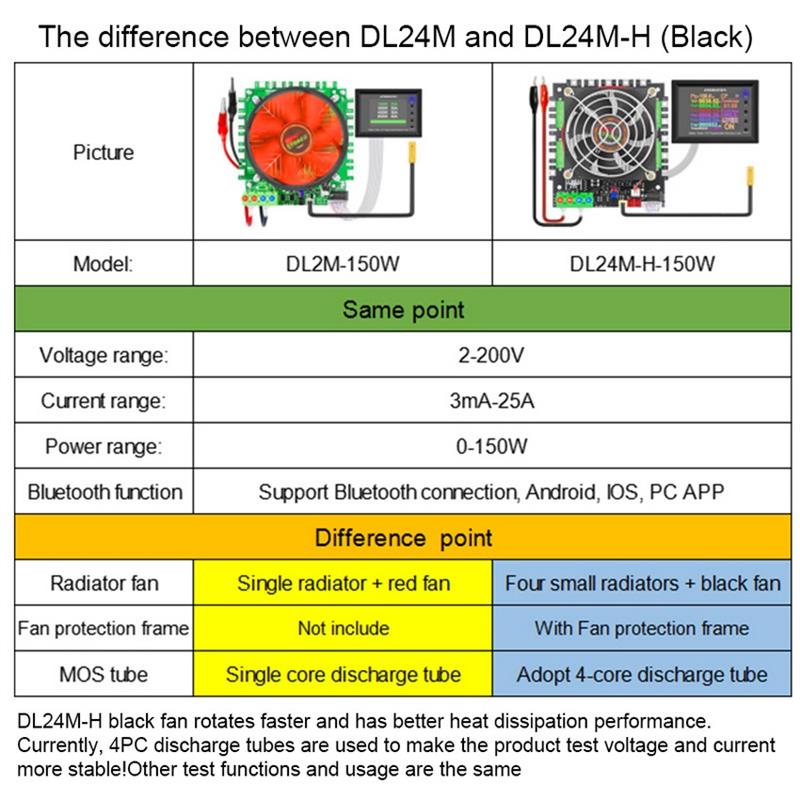




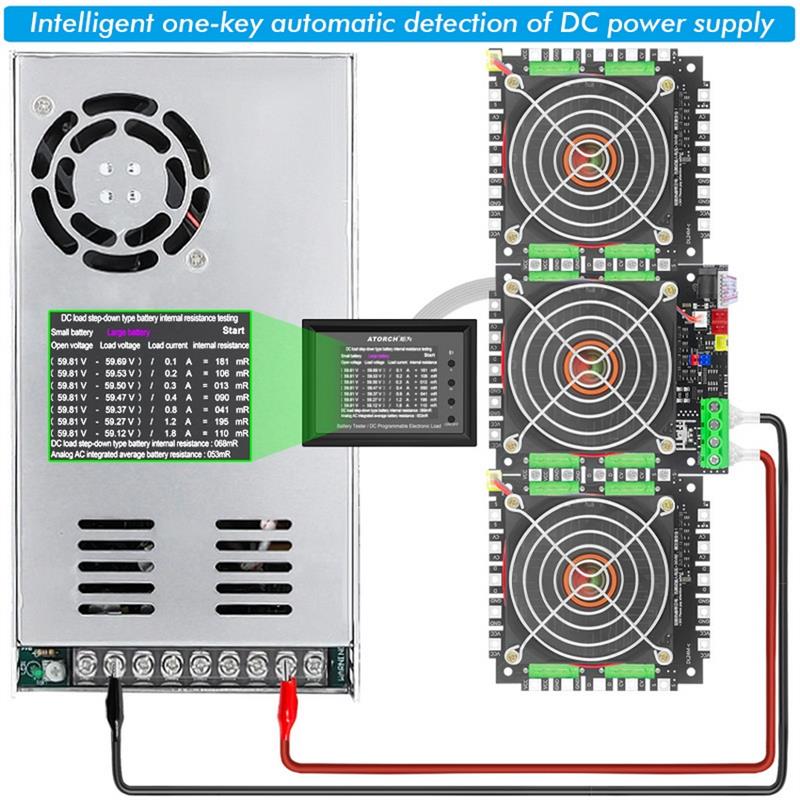


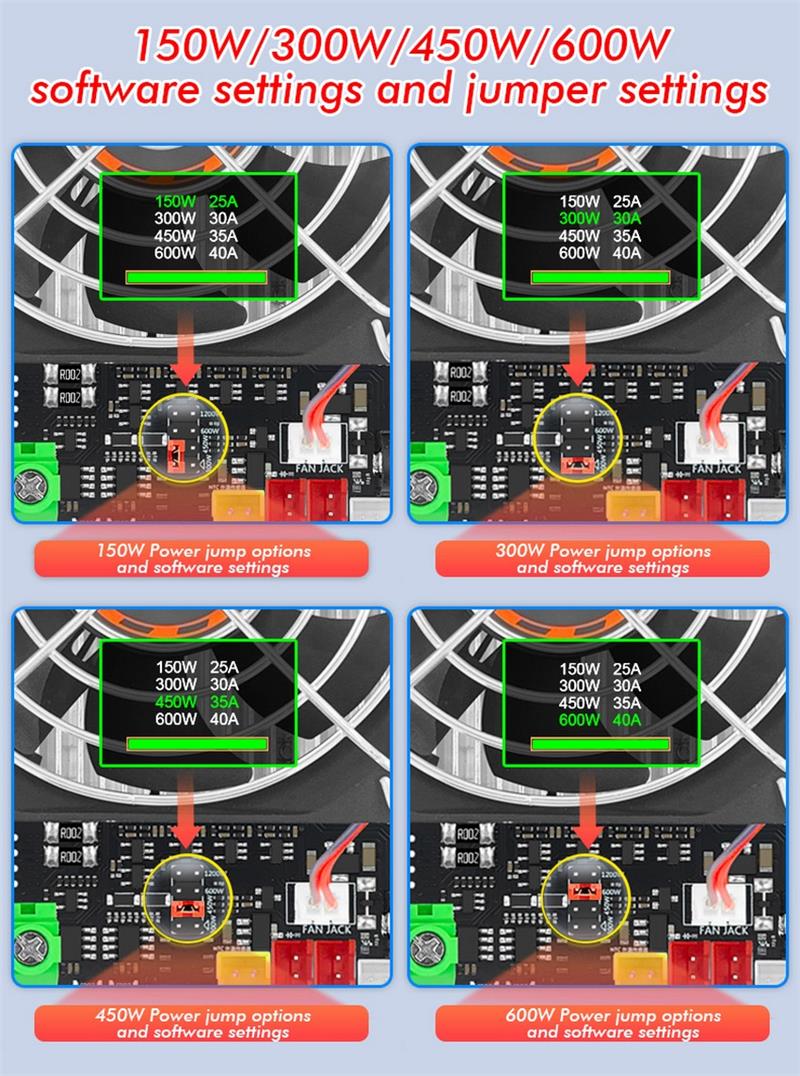
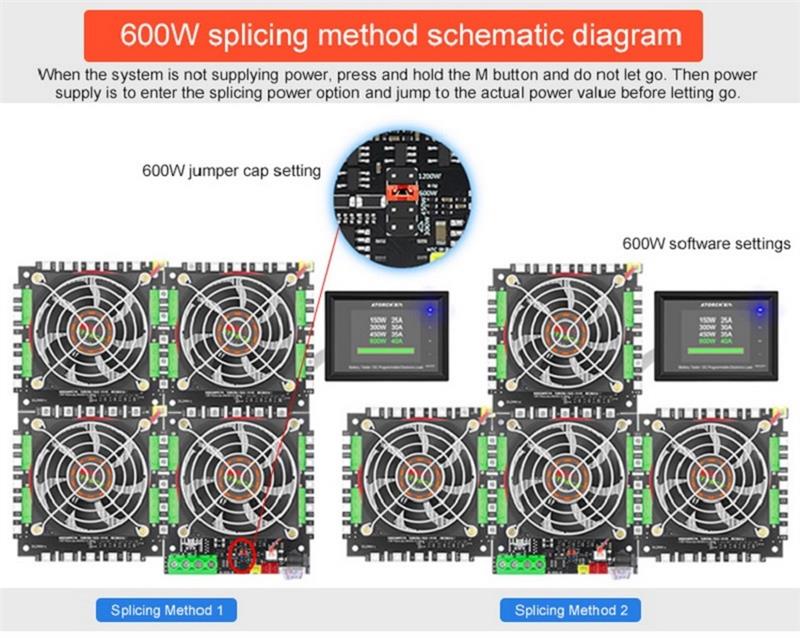



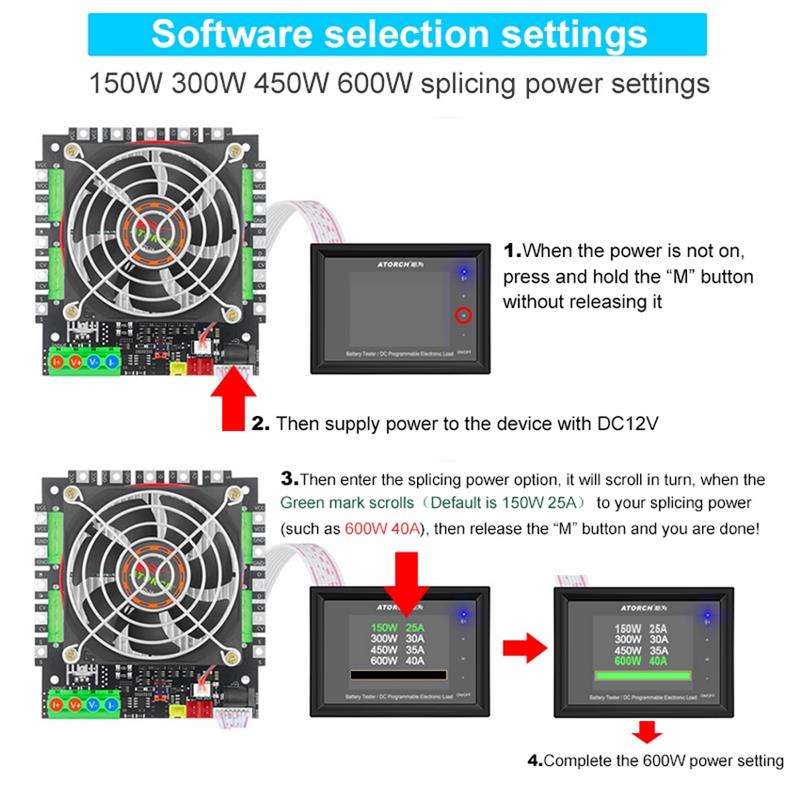
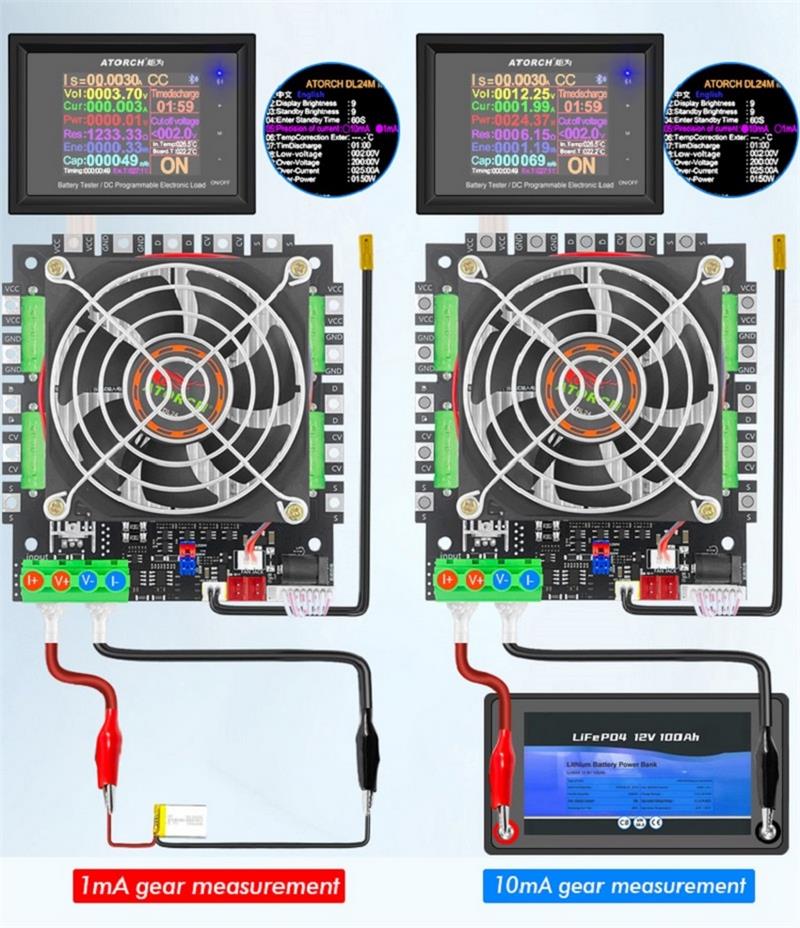




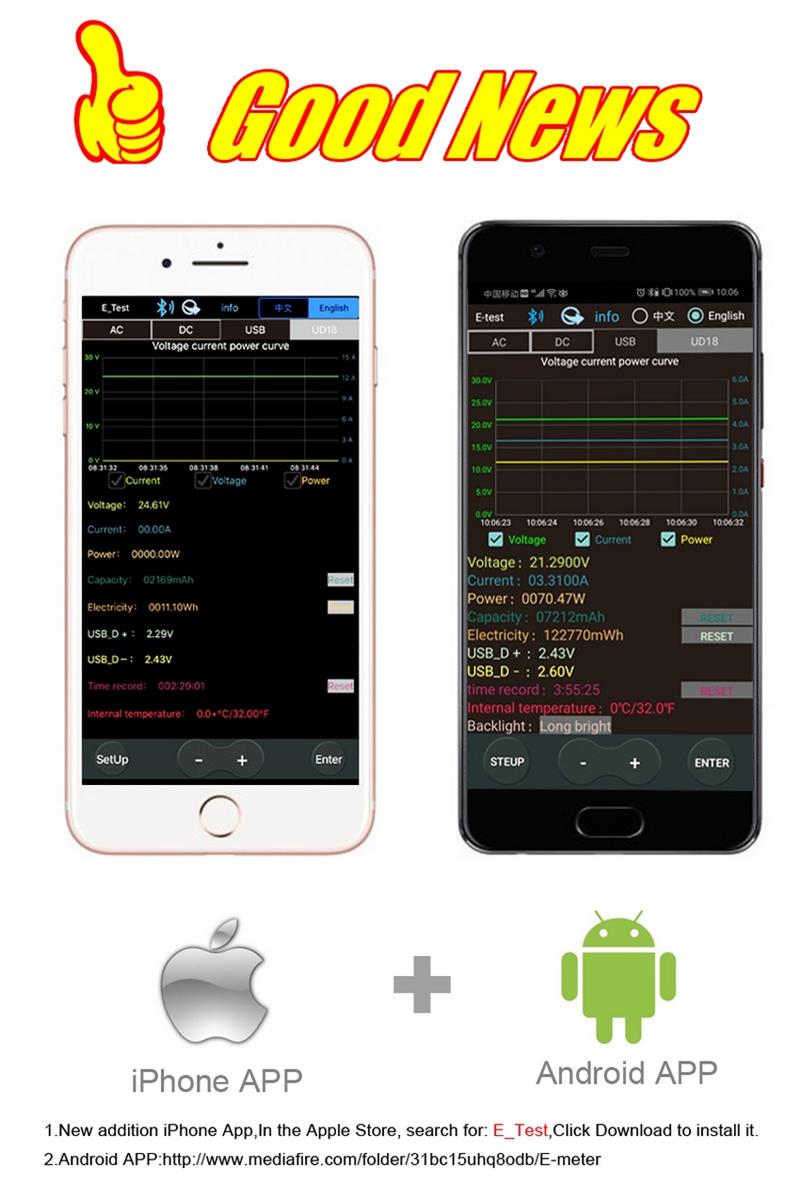


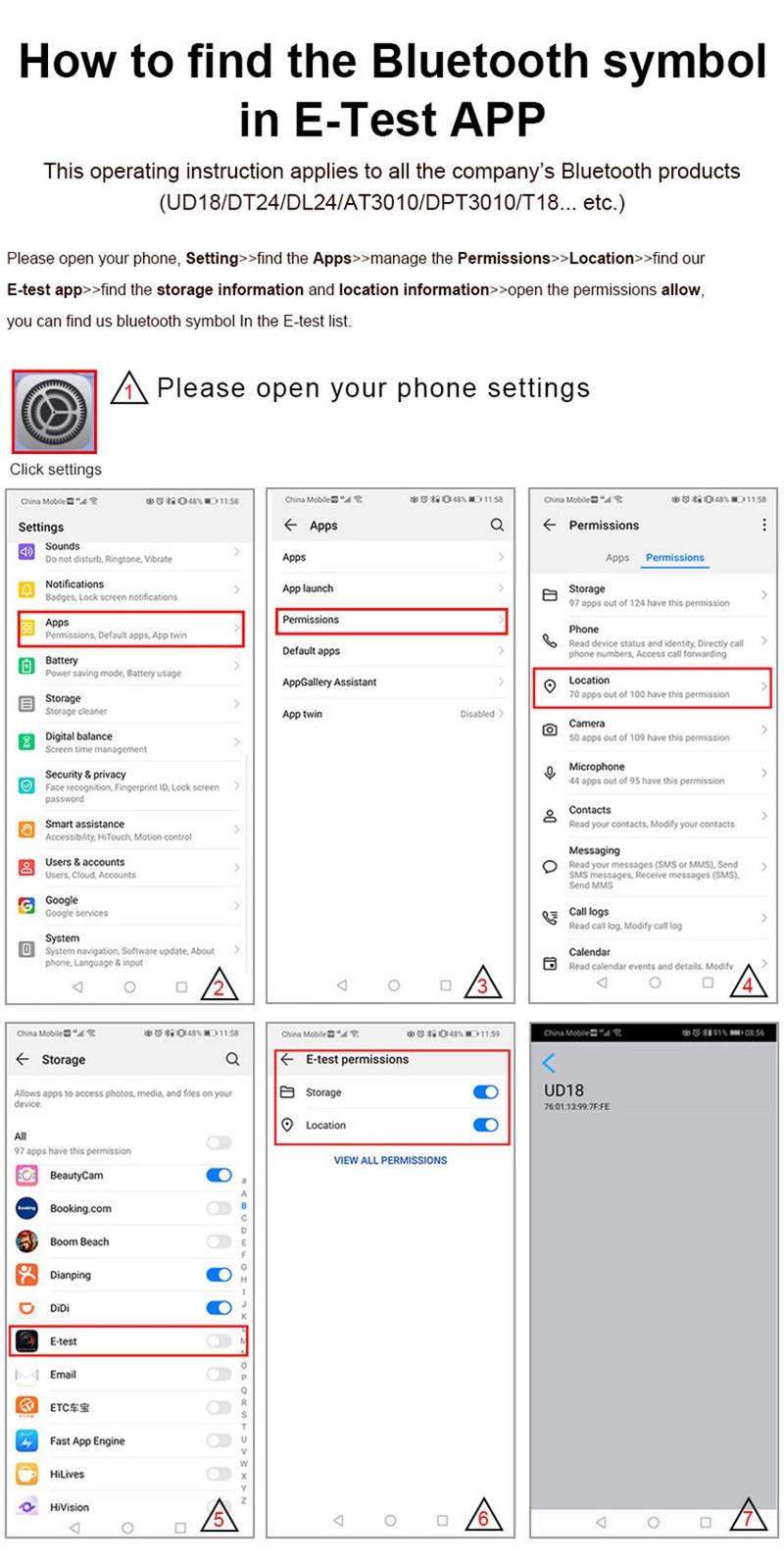



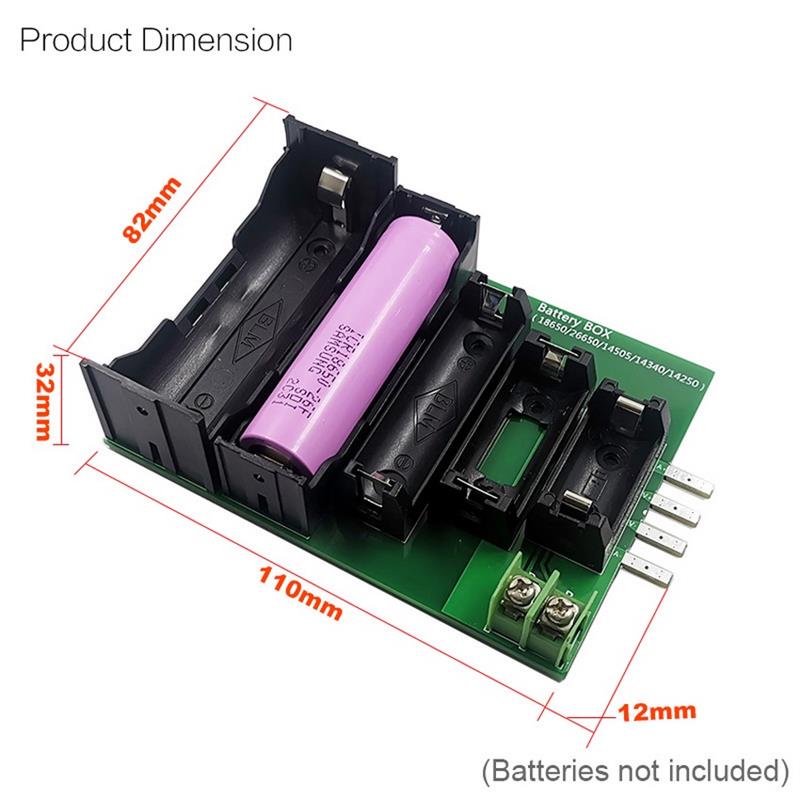



Additional information
| Weight | 1.5 kg |
|---|---|
| Power: No selection | 150W, 300W, 450W, 600W |


















Reviews
There are no reviews yet.