3.5 Inch IPS USB Mini Screen PC Temperature Display AIDA64 PC CPU RAM Data Monitor
Specifications:
Item Type:IPS USB Mini Screen
Product Material:LCD, Electronic Components
Product Size:Approx.85 x 55 x 8mm / 3.3 x 2.2 x 0.3in
Screen Size:3.5in
Resolution:320×480
Thickness:7-8 (mm)
Viewing Angle:IPS Full Viewing Angle
Interface:Usb Type C Interface
System:Only Supports for Windows System
Features:
1. Host ddvanced display, mainly used for monitoring the host temperature, no need to AIDA64 software, no additional power supply, no high-definition multimedia interface cable, only a USB data cable to connect the mini secondary display to the computer, and then start to use our custom software, faster, more convenient.
2. 3.5in IPS, the image is clear and can be placed inside the case or outside the case. Not only can display CPU, GPU, RAM usage and temperature, but also network speed, date, time, volume, weather forecast. Only support for Windows system, very suitable for your host to use, real-time comprehensive understanding of host status.
3. Support horizontal and vertical screen switching, 360?F rotation, energy saving, automatic screen shutdown after shutdown, comfortable eye protection, continuous brightness adjustment. Visual theme editor:drag the mouse at will, DIY design exclusive theme. There are a variety of built-in themes to choose from, you can change the background image or change the theme with one click.
4. This mini ITX PC case monitor displays CPU, GPU, RAM usage rate and temperature, network speed, date, time, volume and weather forecast.
5. This PC sensor panel display is only suitable for Win, perfect for your case, you can check your host status in real time. The function to close the screen automatically saves energy.
6. One-click operation Change background image with one click. Change theme with one click Set brightness. Automatically start at boot time Set weather forecast city.
Package Include:
1?? Display
1?? Usb Power Cable
1?? Mainboard Adapter Cable
1?? Special Data Cable
1?? Bracket
1?? User Manual
Instruction Manual:
1??Application:Connect the mini sub-screen to your computer and launch our custom software. You don’t need AIDA 64 or other lengthy settings.
2??Why the graphics card data is not transferred Generally, in laptops, the discrete graphics card is in standby mode and only the main screen is used to save power. The secondary screen monitors the more important discrete graphics cards, so the graphics card monitoring data naturally does not move.








Additional information
| Weight | 0.4 kg |
|---|




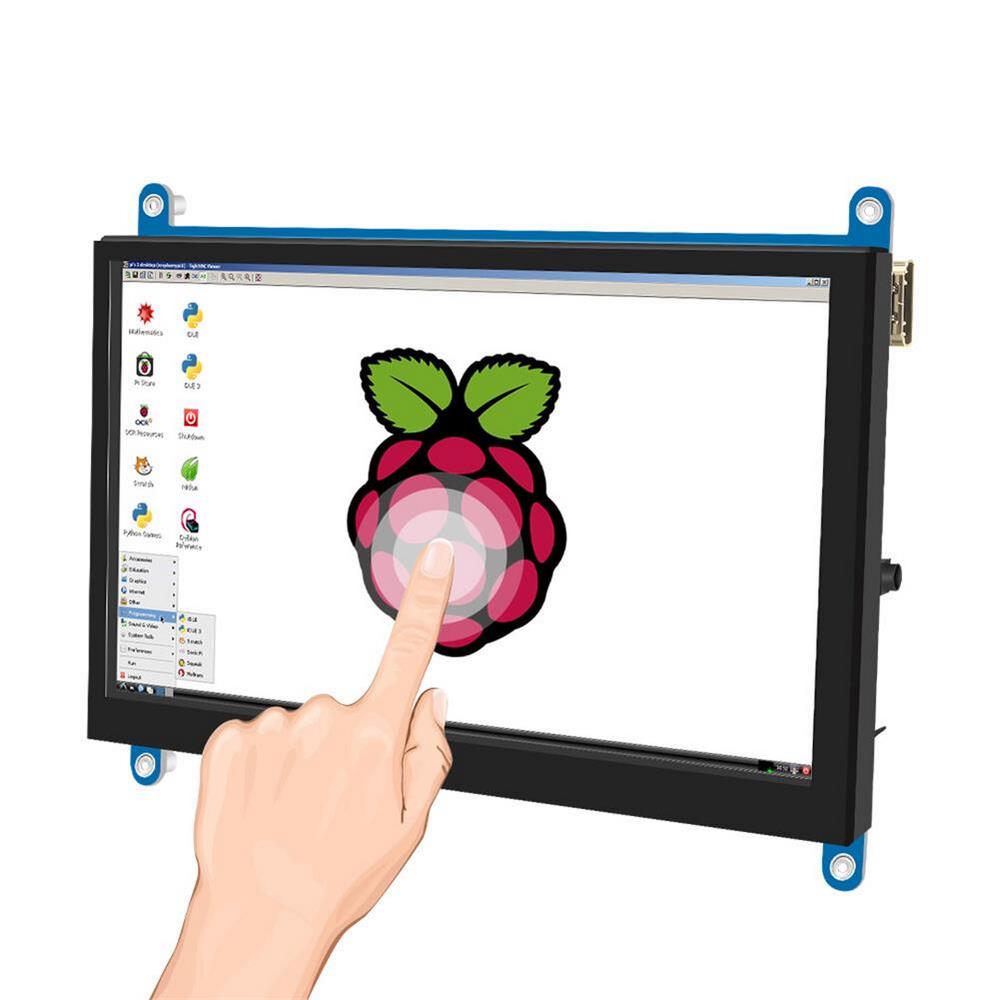




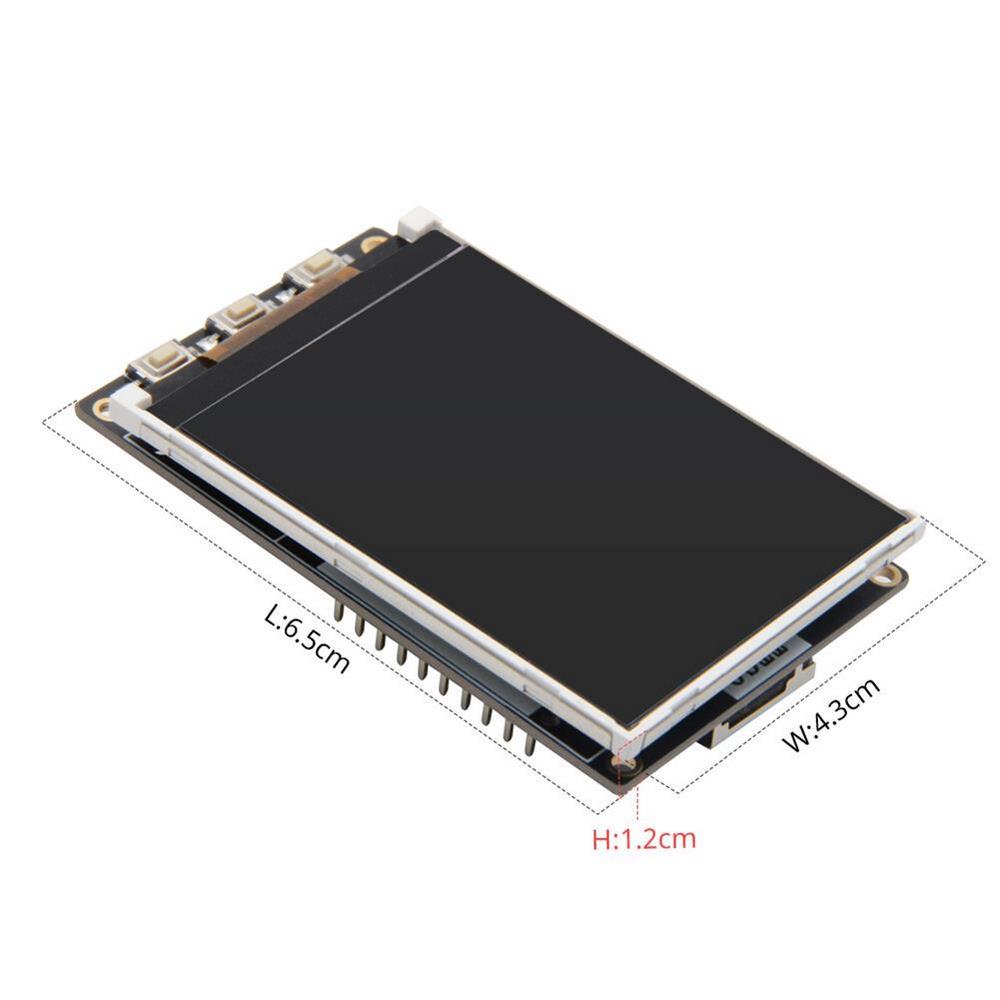


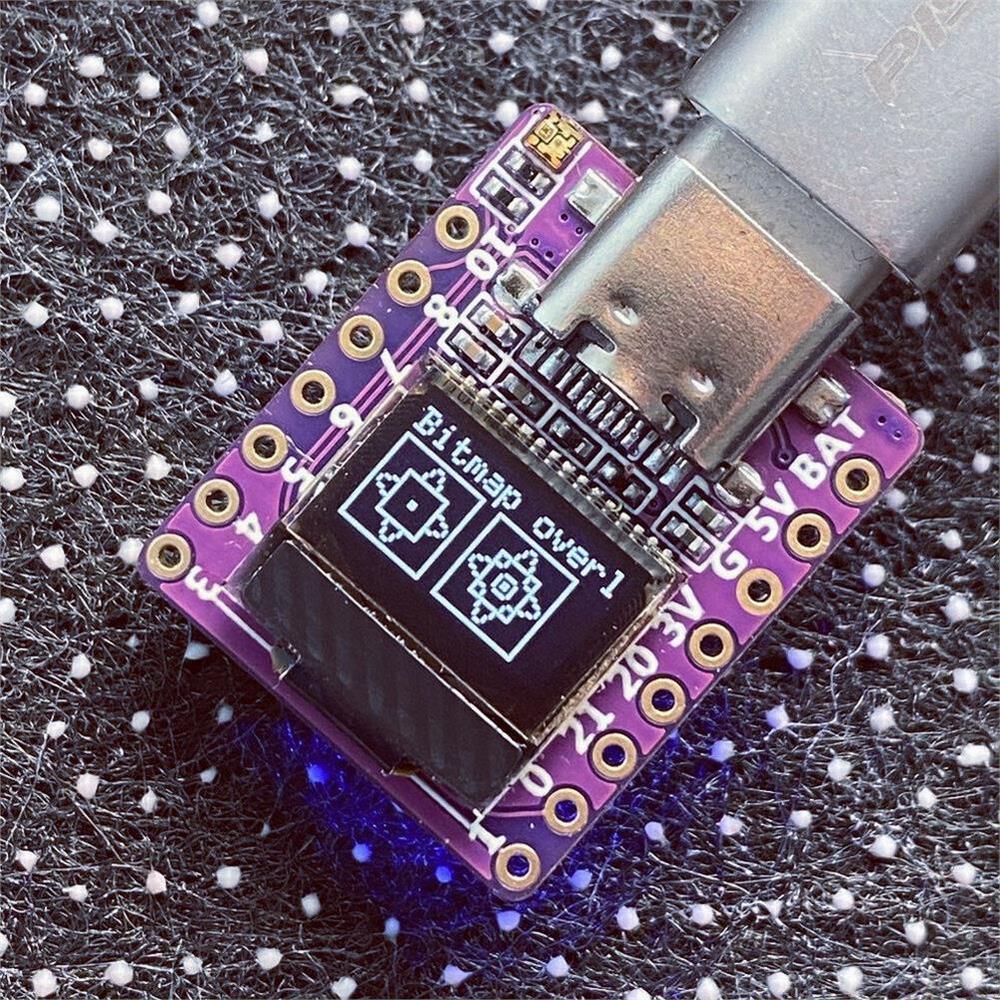
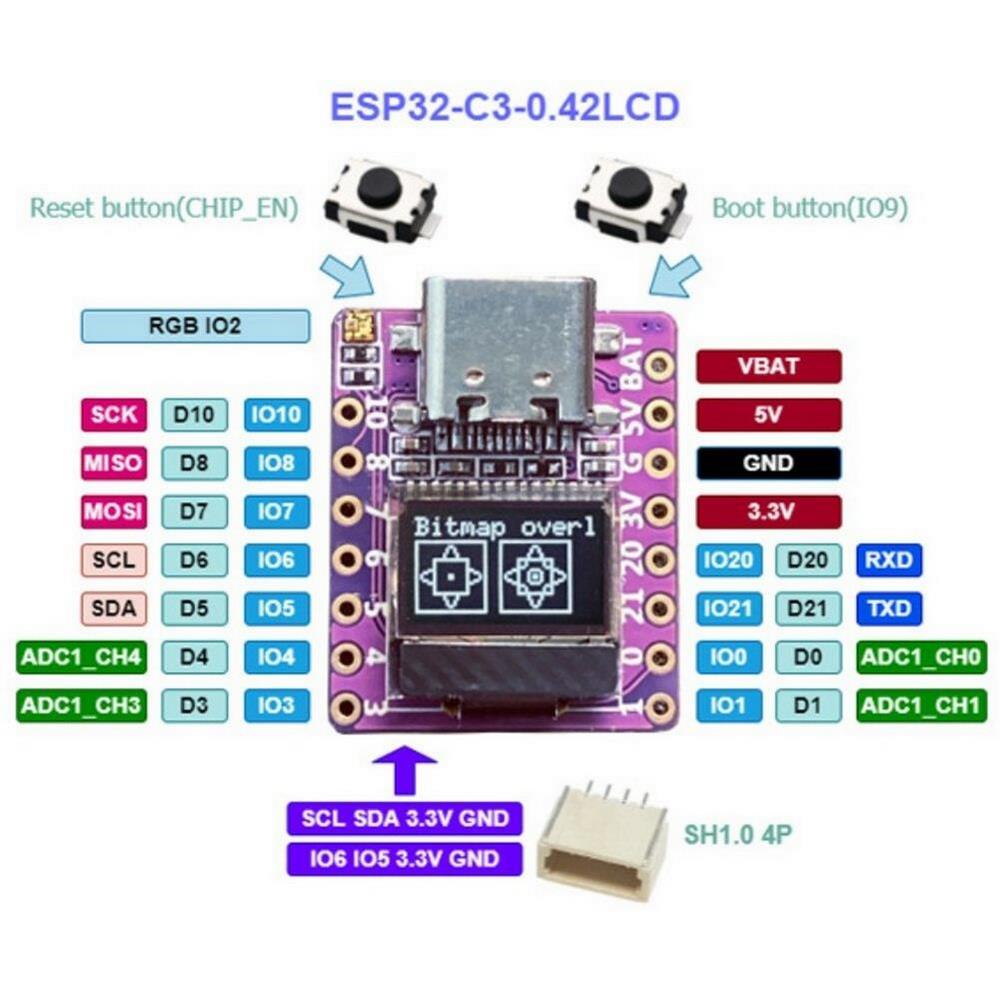

Reviews
There are no reviews yet.