ZB2L3 Battery Capacity Test Instrument for External Load Discharge Type 12V Lead-acid Battery 18650
Specifications:
Power supply voltage:DC4.5-6V (micro USB interface)
Working current:no more than 70mA
Discharge voltage:1.00V-15.00V resolution 0.01V
End voltage range:0.5-11.0V
Support passing current:maximum 3.000A resolution 0.001A
Voltage measurement maximum error:1%+0.02V
Maximum error of current measurement:1.5%+-0.008A
Maximum battery capacity range:9999Ah (1Ah=1000mAh)
(The larger value is switched by shifting the decimal point. When it is lower than 10Ah, it is displayed as X.XXX, when it reaches 10Ah and above, it is displayed as XX.XX, and so on.)
Circuit board size:50mmX37mm
Finished product size:50mmX37mmX17mm
(Length X Width X Height maximum position size, including the height of copper feet)
Package Include:
1??Battery Capacity Test Instrument
Using Method:
1. The battery under test should be fully charged first.
2. Connect the positive pole of the battery under test to the input positive pole, and the negative pole to the input negative pole. Do not reverse the connection (reverse connection with load may damage the circuit)! Connect the load to the output positive pole and the output negative pole, and supply the working power to the micro USB of the tester (desktop or notebook USB power supply is not available), and the battery voltage is displayed at this time.
3. To start the test directly, you only need to press the ‘OK’ button once, and the tester can automatically formulate a suitable termination voltage according to the full charge voltage of the battery, and the test will start after the display flashes 3 times. It is necessary to manually set the termination voltage, just press the ‘+’ or ‘-‘ button to modify it under the battery voltage display state. ‘start testing.
4. After the test starts, the tester will turn on the electronic switch that controls the load, and the data display during the test will be displayed in rotation among discharge capacity (Ah), current discharge current (A) and battery voltage (V). When the battery voltage reaches the set termination voltage, the tester cuts off the load control switch, and the displayed data stays on the capacity (Ah) and flashes quickly together with the corresponding indicator light. At this time, the displayed capacity is the actual discharge capacity of the battery. Press it once ‘OK’ can stop the flashing to make the data display stably, press the ‘OK’ button again to return to the power-on state, you can replace the battery and test the next section…
Error Codes and Meanings:
Err1:The battery voltage is higher than 15V
Err2:The battery voltage is lower than the set end voltage
Err3:The battery cannot withstand the load discharge current or the internal resistance of the circuit is too large
Err4:The current is too large (the current exceeds 3.1A)
Second Calibration Operation:
Press and hold three buttons at the same time to power on the tester, enter the calibration mode, first display the number of calibration records, and then enter the formal calibration sampling program to display 0u0A. At this time, short-circuit the positive and negative electrodes and press the ‘OK’ button to complete the display of J10u. Apply a standard DC voltage of 10.00V between the input positive and negative poles and press the ‘OK’ button, then J2.0A will be displayed, apply a constant DC current of 2.0A to the output negative pole (inflow direction) and input negative pole (outflow direction) and press Click the ‘OK’ button to complete the calibration. The tester will conduct a pre-review of the calibration data. If the calibration data is reliable, it will display 4 calibration numbers in seequence and then exit. If the pre-review thinks the data is unreliable, it will discard the data and exit.





Additional information
| Weight | 0.027 kg |
|---|




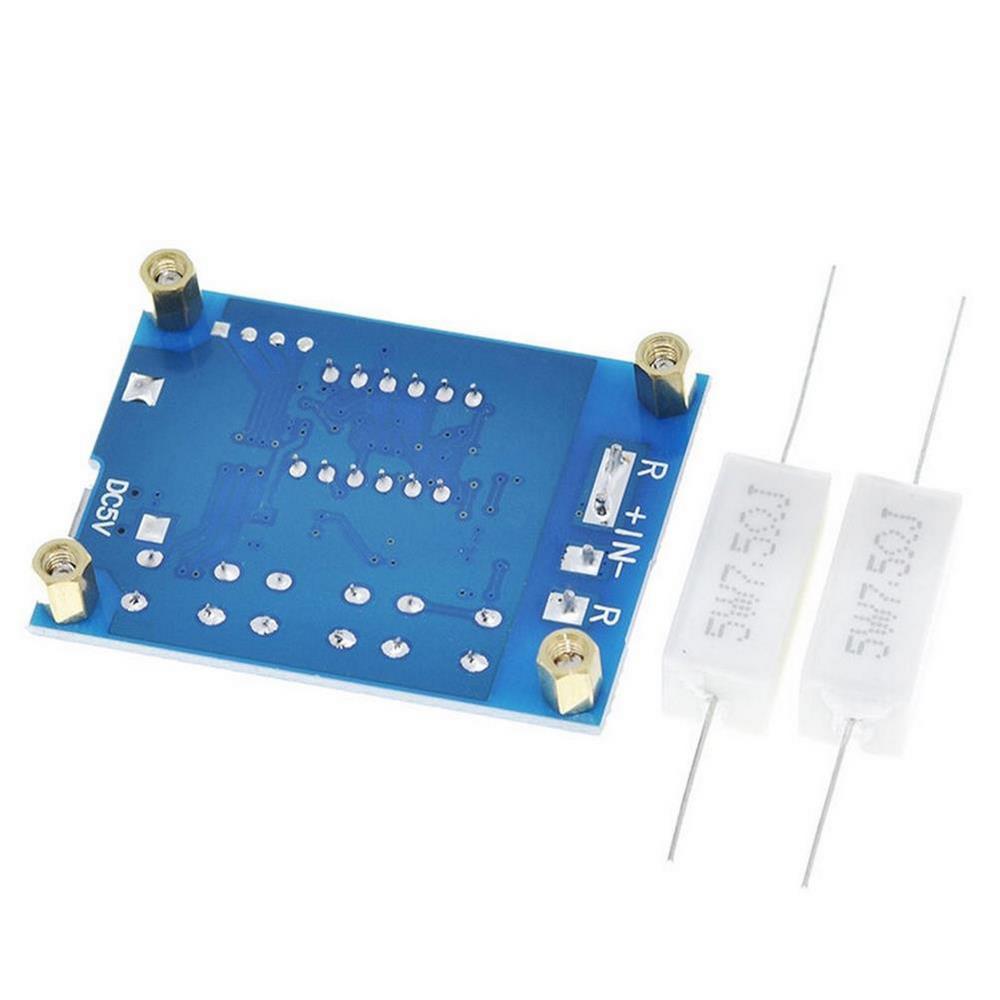
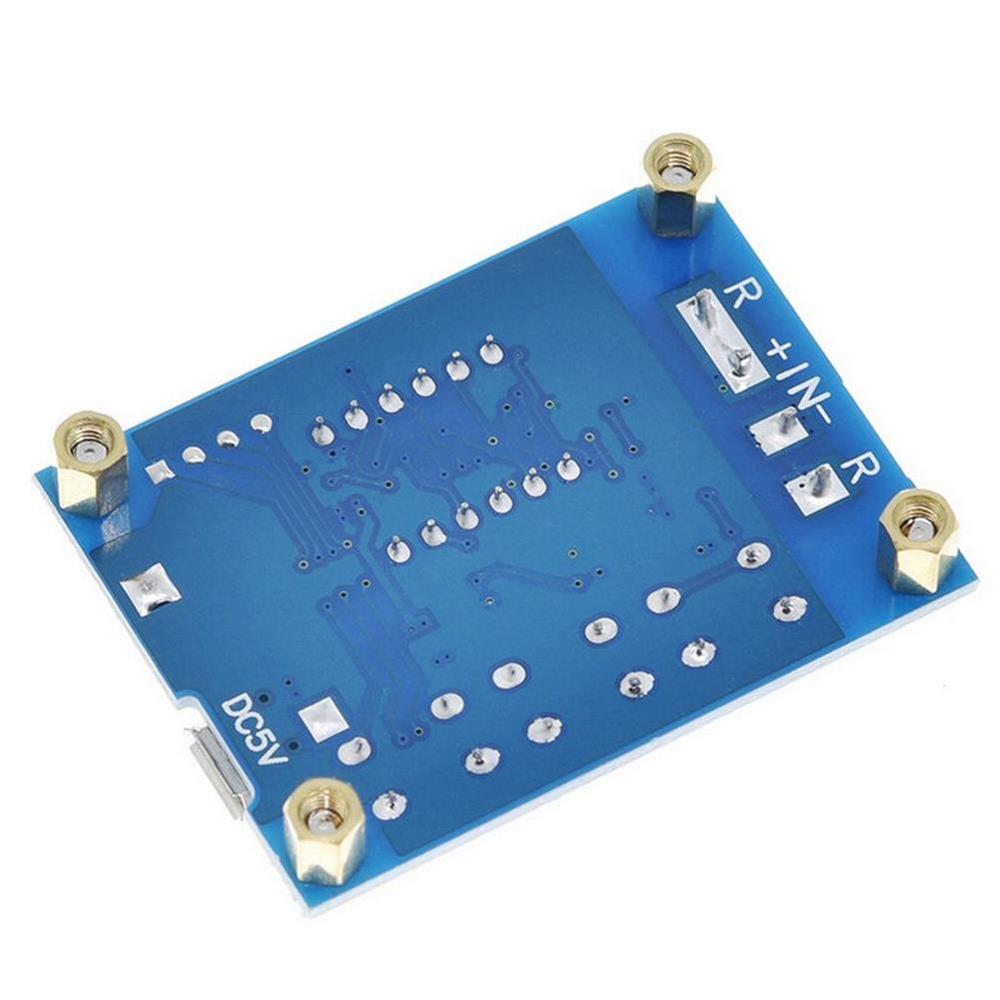

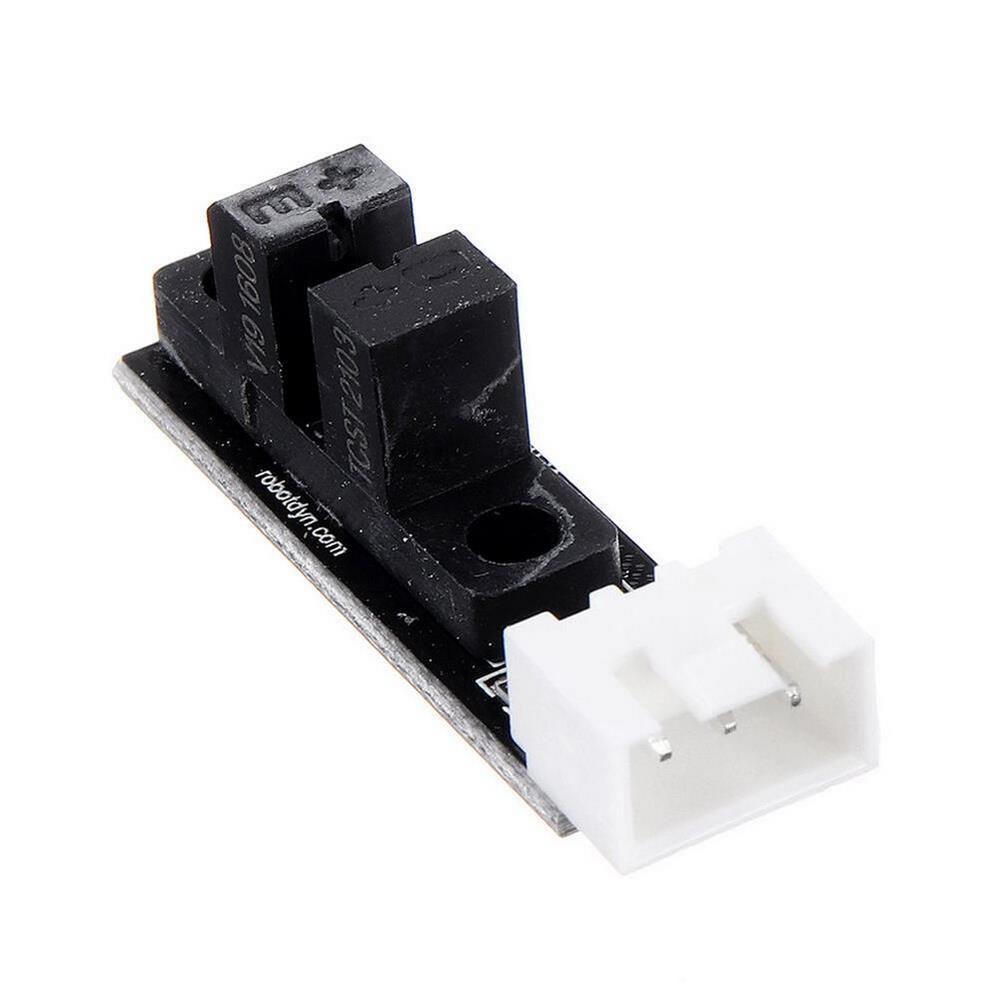
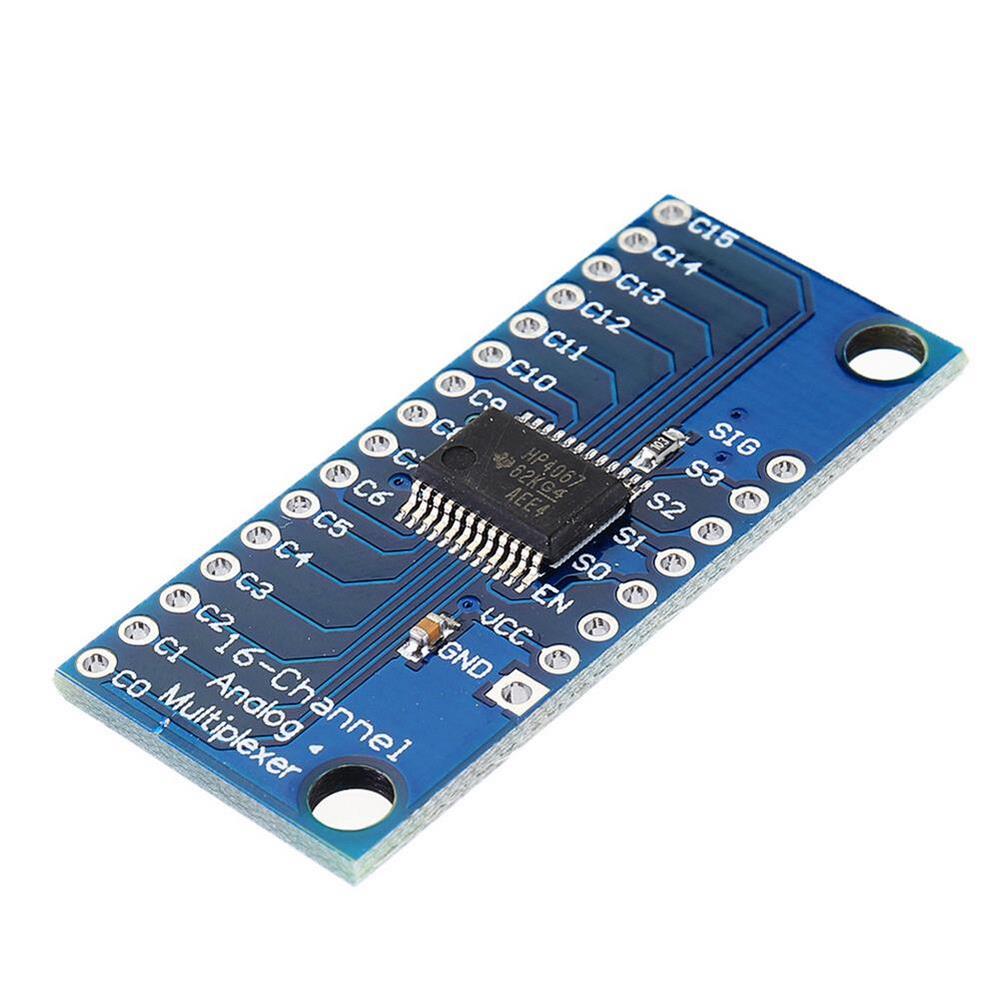











Reviews
There are no reviews yet.