BlitzWolf BW-BS10 Pro All-in-one bluetooth Upgrade Remote Control Selfie Stick Hidden Phone Clamp with Retractable Tripod
Specification:
| Brand | BlitzWolf |
| Model | BW-BS10 Pro |
| Color | Black |
| bluetooth Version | V3.0 |
| Received Distance | ??10m |
| Dimensions | 33*30*195mm |
| Stretched Length | 720mm(??10mm) |
| Phone Clamp Range | 58??2mm-88??3mm |
| Net Weight | 171g |
| Battery Capacity | 50mAh |
| Remote Battery Life | 20,000+Consecutive Photos |
| Charging Voltage | 5V |
| Charging Current | 0.5-2A |
| Compatibility | for Mobile Phones With Android5.0+or IOS7.0+System |
| Working Temperature | -10??-50?? |
| Certifications | FCC, RoHS, CE |
Features:
[Remote Control for Focusing & Switch Camera]– The first innovative bluetooth remote can support zoom in/out, switch front and rear camera(without downloading extra app), you can take group photo by remote to capture good moments (fully charging:about 30 minutes, support 30,000+ selfies per charge.)
[All-in-One Design & Reinforced Tripod]– As innovative integrated alluminum alloy phone tripod, it can hold up heavy phone securely. It is the most exquisite selfie stick, take it on the go when travel, take vlog, or watch movie as the desktop cell phone tripod.
[Adjustable & Extendable]– 270??rotation clamp allows you take vertical and horizontal photos simply. Selfie stick extends the length between 7.67-32.48inch for more intimate shots and wider angles, and catch more scenery in every picture.
[Fits Most Android Smartphones & Apple]– bluetooth selfie stick works for iphone 11 pro/xs max/x/8/7/6, galaxy note 10/s10 plus/s9/s8, huawei p30 and more.(Phone clamp width:2.16-3.54inch, supported system:android 7.0+, ios 10-13.0)
[WARM TIPS]– THE bLUETOOTH REMOTE IS INCOMPATIBLE WITH iOS 13.4 AND ABOVE SYSTEM. If your phone can back to below ios13.0, the remote will work with it.
The front and rear cameras cannot be switched, and you need to press the middle two buttons at the same time to switch the mode.
Recently Updated:
Operation Method for iOS 13.4+(only for the first time setting):
a):Press and hold the shutter button and the lens switch/power button at the same time. The green light will flash twice in a row, under which condition that we can connect the remote control for iPhone with iOS 13.4+.
b):Turn on bluetooth and connect it to SEAJIC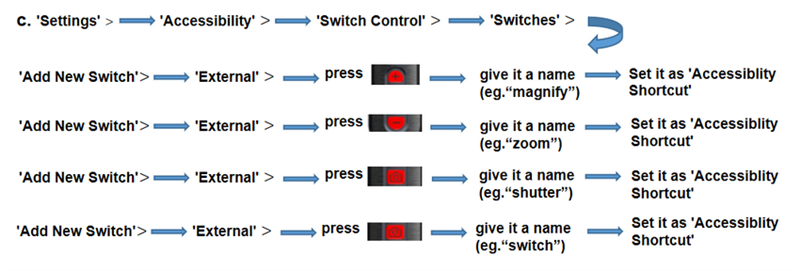

e??:’Launch Recipe’> ?? select ??remote??
f ??:Open/reopen the ‘Switch Control’
**Operation video can see the first picture.











Additional information
| Weight | 0.135 kg |
|---|---|
| Color: No selection | Black |


























Reviews
There are no reviews yet.