XH-M602 AC 220V Digital Control Battery Charging Control Module Lithium Storage Battery Charger Control Switch Protection Board
Features:
This charging control module can be used to measure low and high current so that it can achieve fully automatic charge management.
The set value of the free start and stop effectively protect the battery from overcharge damage or loss of electricity.
Digital display settings supports real-time monitoring of voltage.
It is suitable for home charger to charge the battery, keeping voltage stable, helps to prolong battery life and save energy.
When the battery pole is connected incorrectly, there will be no output, so that you needn’t worry about electric shock, safe to use.
When the output is short-circuit, the charger will be off automatically, so that no need to worry about burning out.
Widely applied the lithium battery and storage battery with the voltage range between 3.7-120V.
Specification:
Model:XH-M602
Material:Fiber glass board + Electronic component
Input voltage:AC220V
Display accuracy:0.1V
Control accuracy:0.1V
Voltage error:??0.1V
Output type:output switch
Application:3.7-120V (Lithium battery, storage battery)
Size:app.86 x 58 x 24mm/3.39 x 2.28 x 0.94in
Setting instructions:
1. Starting voltage setting:Press once to display the starting voltage, long press to flash the light, then set the starting voltage value by the start and stop buttons.
2. Stopping voltage setting:Press once to display the stopping voltage, long press to flash the light, then set the stopping voltage value by the start and stop buttons.
3. Power ON/OFF indicator:The indicator light is on when under the starting voltage, which means charging; the indicator is off when the voltage is higher than the stopping voltage above the stop voltage, which means discharging.
Instructions:
In the state of setting the voltage value, the start button functions as ‘+’, and the stop button functions ‘-‘.
1. Starting voltage setting:Under the normal voltage display, press the starting voltage button once to display the starting charging voltage. Long press the button, the light flash, then the starting charging voltage value can be set by the starting and the stopping button.
2. Stopping voltage setting:Under the normal voltage display, press the starting voltage button once to display the stopping charging voltage. Long press the button, the light flash, then the stopping charging voltage value can be set by the starting and the stopping button.
3. Factory reset:Pressing both starting and stopping button while powering on, it will display 888, which is factory reset.
Package included:
1 x Digital Battery Charging Control Module






Additional information
| Weight | 0.117 kg |
|---|


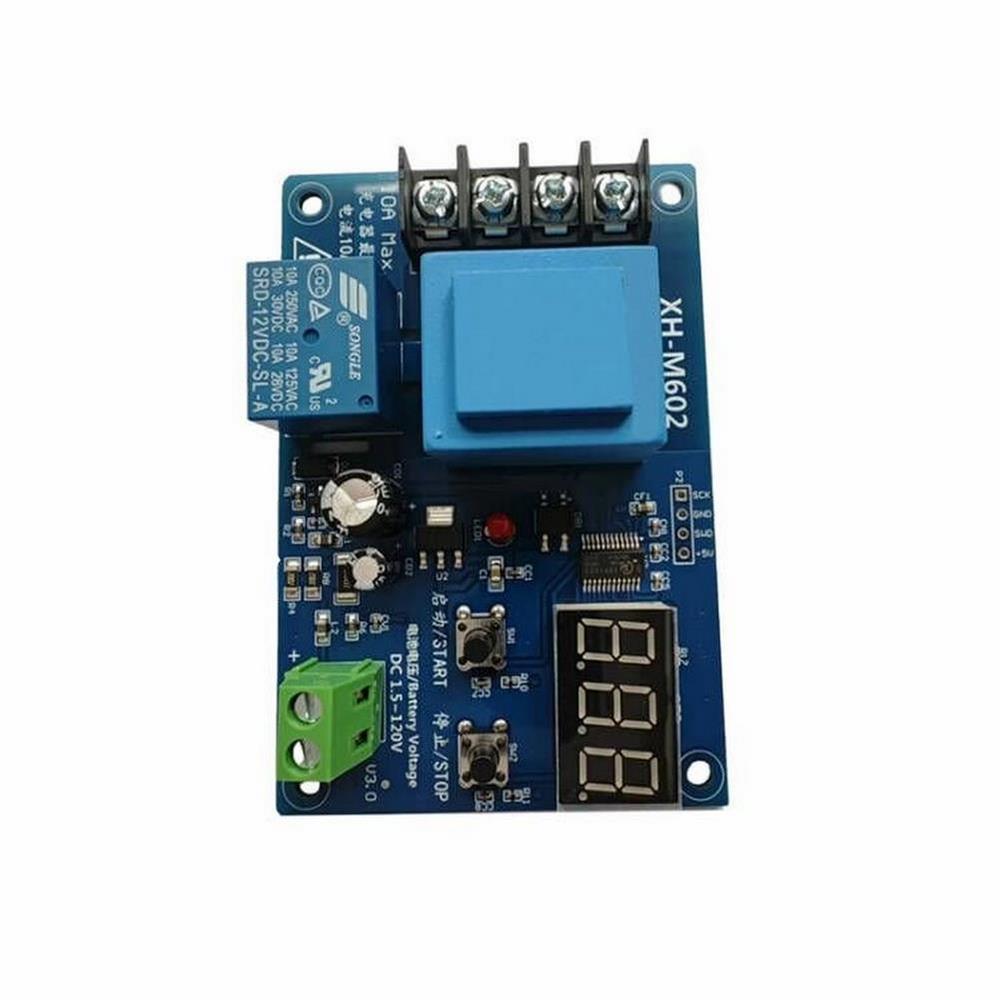
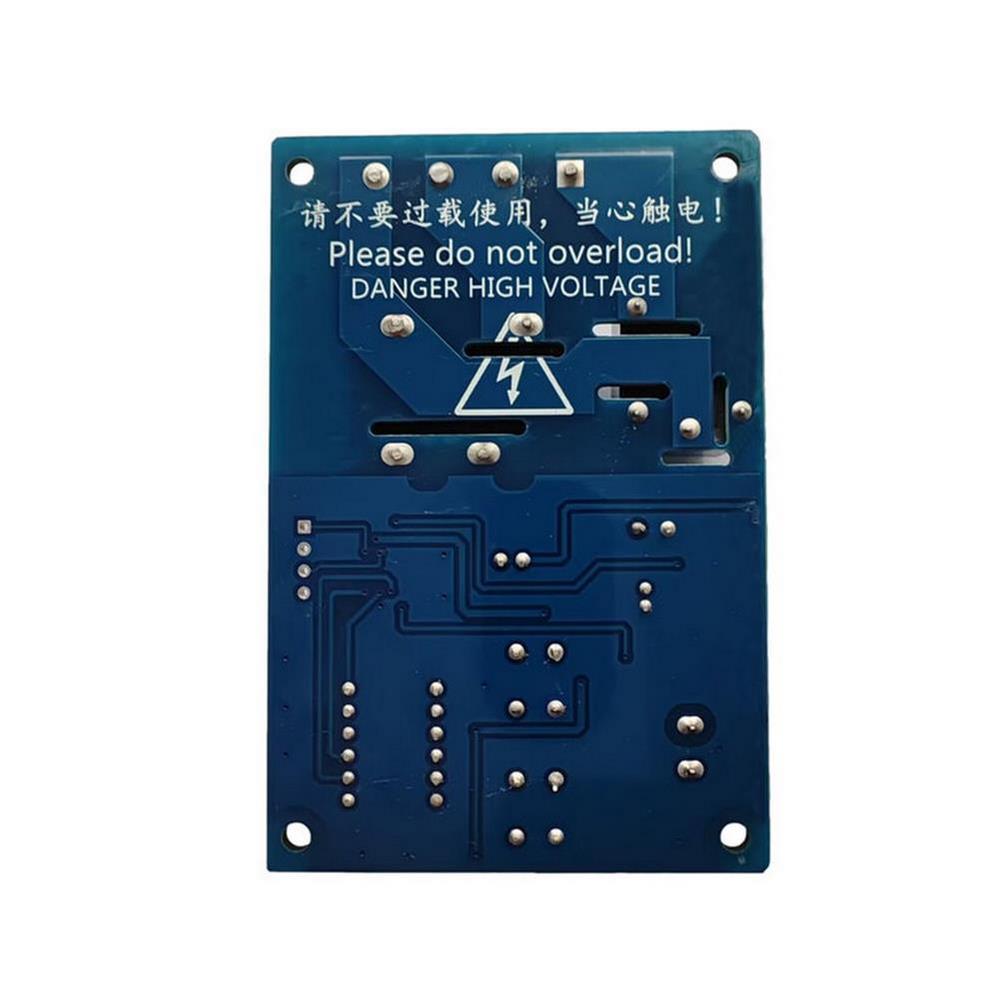

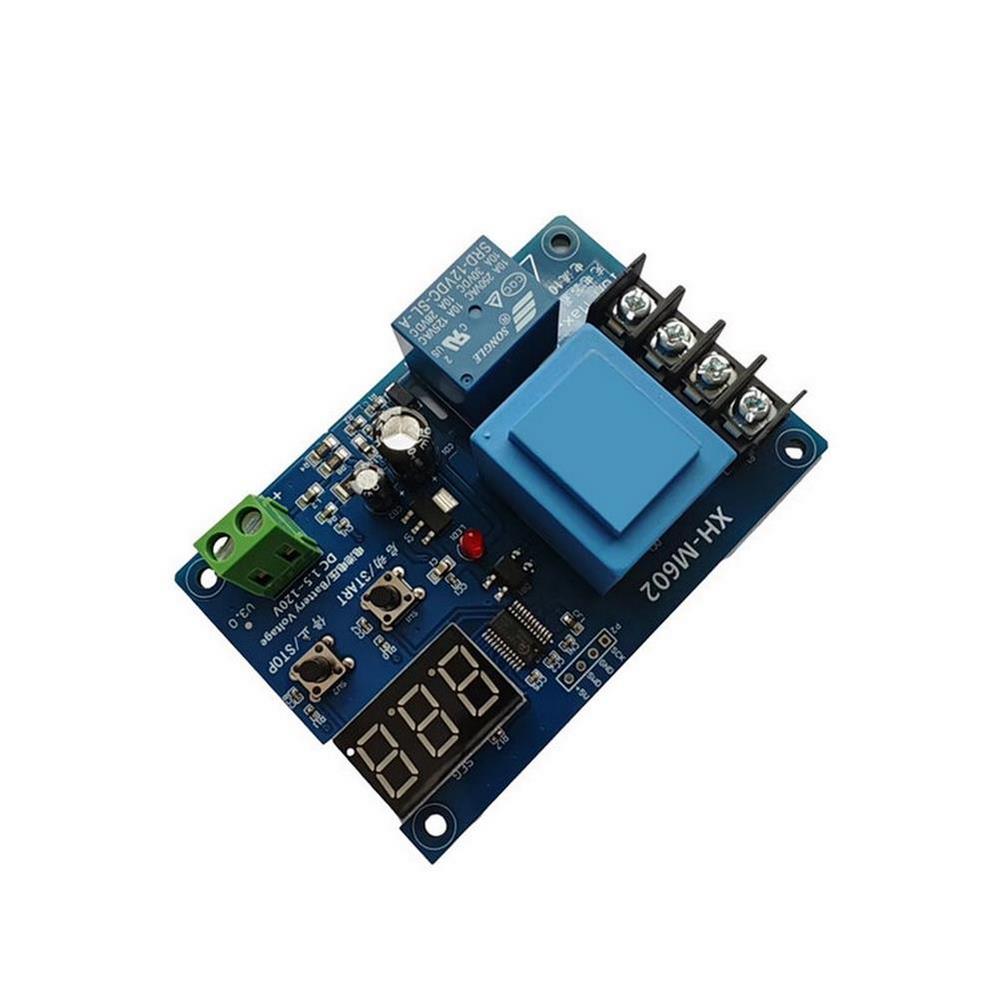




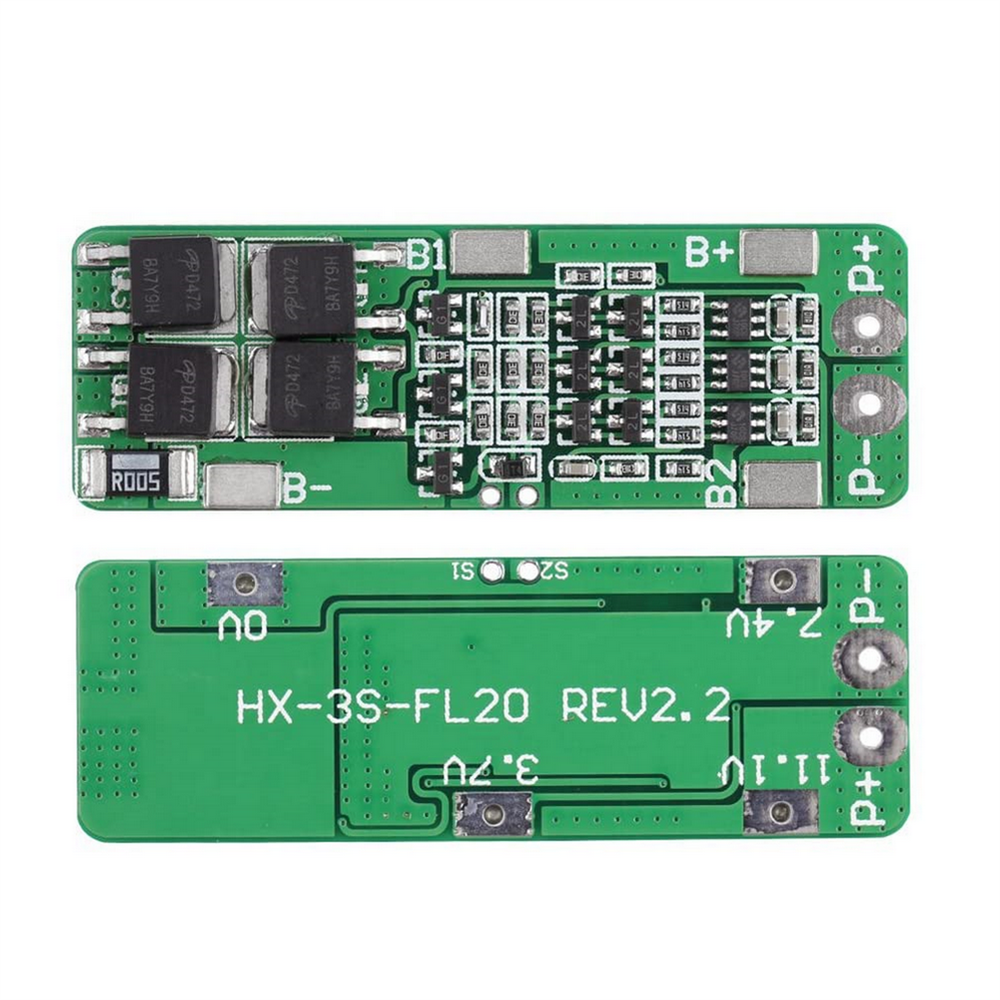
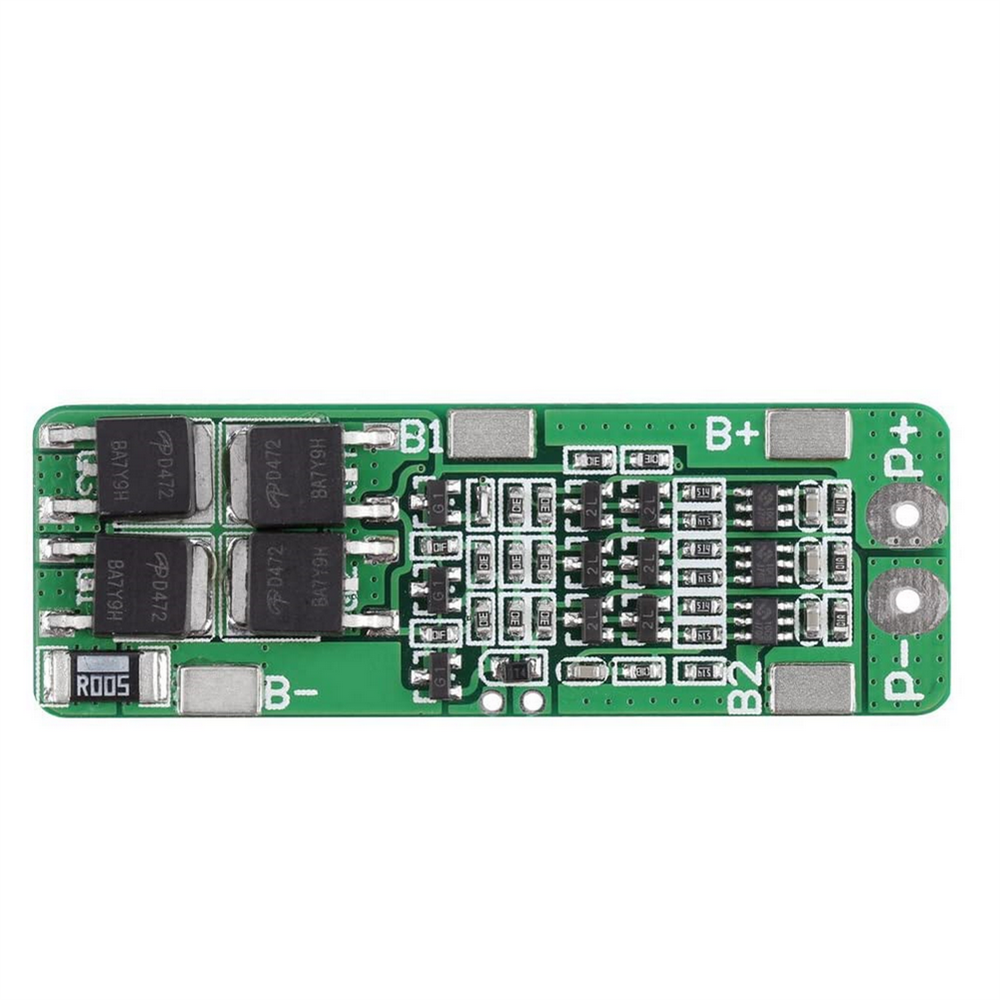






Reviews
There are no reviews yet.